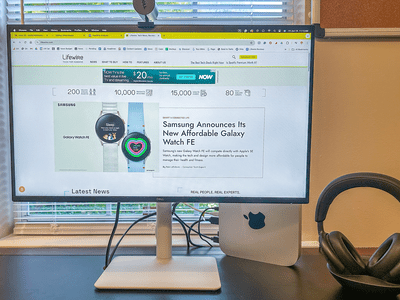
Mastering the Art of Viewports for Enhanced SEO Performance - Insights & Best Practices

Mastering the Art of Viewports for Enhanced SEO Performance - Insights & Best Practices
Disclaimer: This post includes affiliate links
If you click on a link and make a purchase, I may receive a commission at no extra cost to you.
Viewport
Contents
- Definition
- Usage
- Importance
- Viewport FAQ
- What is a viewport?
- What is the viewport meta tag?
- How is the viewport meta tag used?
- Why is the viewport meta tag important?
- Are there any default values for the viewport that I should know about?
- Is the viewport meta tag the only element to consider when it comes to device compatibility?
- Is it necessary to include the viewport meta tag in the web page?
- References
Definition
A viewport is a user interface feature of a web browser that determines how a website’s content is displayed on a device’s screen[1] . The viewport is the area of the screen that a website is rendered in, and it can be controlled by the web developer through the use of the viewport meta tag in the website’s HTML code.
Usage
The viewport meta tag is used to set the width and initial scale of the viewport, and it can be used to optimize the website’s layout for different device screen sizes. For example, a website that is designed for desktop computers may not display correctly on a mobile device with a smaller screen. By using the viewport meta tag, a web developer can ensure that the website is properly scaled and laid out for the specific device being used to view it.
The most common usage of the viewport meta tag is:
This tells the browser to set the width of the viewport to the width of the device and set an initial scale of 1.0, which means that the website will be displayed at its original size.
Importance
The viewport meta tag is particularly important for mobile web development, as it allows web developers to ensure that a website’s layout and navigation are optimized for small screens and touch-based input. It is also used in responsive web design.
Keep in mind that different devices may have different default values for the viewport, and you may have to adjust the settings accordingly to better fit the expected layout on that device. Additionally, while this meta tag is important, it is not the only element to consider, other CSS and javascript can also impact how the website is displayed on different devices.
Viewport FAQ
What is a viewport?
A viewport is a user interface feature of a web browser that determines how a website’s content is displayed on a device’s screen.
What is the viewport meta tag?
The viewport meta tag is used in the HTML code of a website to control the width and initial scale of the viewport, allowing web developers to optimize the website’s layout for different device screen sizes.
How is the viewport meta tag used?
By including the following tag in the head section of your HTML: , the browser is told to set the width of the viewport to the width of the device and set an initial scale of 1.0.
Why is the viewport meta tag important?
The viewport meta tag is particularly important for mobile web development, as it allows web developers to ensure that a website’s layout and navigation are optimized for small screens and touch-based input. It is also used in responsive web design.
Are there any default values for the viewport that I should know about?
Different devices may have different default values for the viewport, and you may have to adjust the settings accordingly to better fit the expected layout on that device.
Is the viewport meta tag the only element to consider when it comes to device compatibility?
No, while the viewport meta tag is important, other CSS and javascript can also impact how the website is displayed on different devices.
Is it necessary to include the viewport meta tag in the web page?
It is not strictly necessary, but it is a best practice to include it in the web page, to ensure that the website is properly scaled and laid out for the specific device being used to view it.
References
1. https://developer.mozilla.org/en-US/docs/Web/HTML/Viewport_meta_tag
Also read:
- [New] In 2024, Best Websites For Downloading Skype Ringtone
- [New] Tactical Approach for Finalizing a Dormant LinkedIn Profile
- [Updated] Ideal Internet Locations for Shining 3D Text Art
- 如何将计算机上的照片传输到iPhone—7步骤指南解码方法
- Come Possono Essere Salvaguardati Gli Appunti Adesivi Su Windows 10/11 - Guida Completa
- Essential Tips Sharing Your Apple Devices Screen with YouTube
- How to Resolve Issues When Requests Can't Be Executed Due to Hardware Device Failure
- How to Restore Microphone Functionality on Windows 11 Devices
- In 2024, What is Geo-Blocking and How to Bypass it On Vivo Y100i Power 5G? | Dr.fone
- New In 2024, Top 10 Robotic Voice Generators (with Comparison Table)
- Solucja Dla Problemu: Wykonanie Disków Ratunkowych W Windows 10/11
- The way to convert MTS for Motorola Moto G34 5G
- Troubleshooting Guide: Correcting 17 Common Causes of Start Menu Malfunctions
- Windows 10/11: How to Clone a Dell Hard Drive to Bootable SSD
- Windows 11 Sysprep实用操作手册:详细的逐步学习指南
- Title: Mastering the Art of Viewports for Enhanced SEO Performance - Insights & Best Practices
- Author: Christopher
- Created at : 2025-03-04 17:55:30
- Updated at : 2025-03-07 17:16:49
- Link: https://win-guides.techidaily.com/mastering-the-art-of-viewports-for-enhanced-seo-performance-insights-and-best-practices/
- License: This work is licensed under CC BY-NC-SA 4.0.